These instructions help you configure your Mitel 3300 phone system to work with TIM Plus. Contact your system maintainer if you are not familiar with the configuration of your PBX.

<a id="Configure the SMDR output"></a> |
Configure the SMDR output
Follow the steps below to enable your phone system to send the SMDR output via IP:
- Log into the Siemens OpenOffice web portal.
- Click on
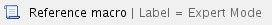
- Click on
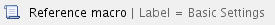
- Click on the
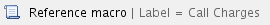 menu options.
menu options. - Click on
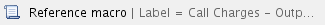 and tick SMDR options shown below:
and tick SMDR options shown below:

- Under
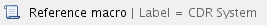 options, change the
options, change the 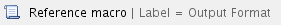 to
to 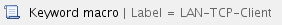
- In the
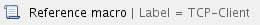 field, enter the IP address of the PC running TIM Plus and a TCP port number to send the data.
field, enter the IP address of the PC running TIM Plus and a TCP port number to send the data. - Click on the
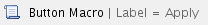 tab to save the changes.
tab to save the changes.
<a id="Configuring TIM Plus"></a> |
Configure TIM Plus